The Best Cryptocurrency DeFi Wallets
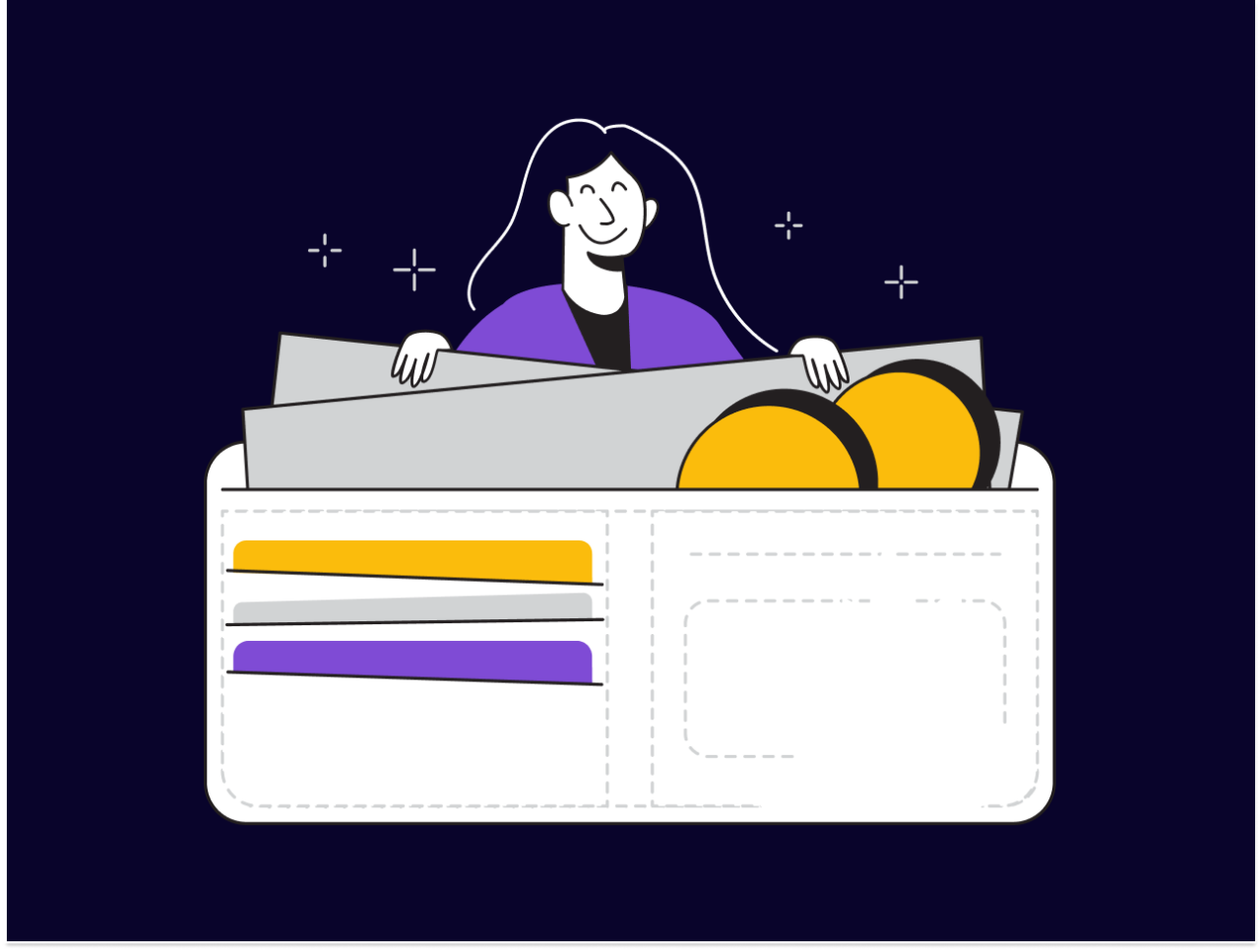
If you really wanted a good game of “Where’s Wallet?”, then try searching on the app store. There’s a seemingly infinite array of DeFi Wallets! But don’t worry, we’re here to resolve your bewilderment.
What to look for when selecting a Crypto Wallet (DeFi Wallet Characteristics)
Assuming you’re not going to be using “a bit of paper” as your DeFi wallet, trust and security are the most important factors for your peace of mind. You need to be able to trust the people who programmed the wallet, and the wallet software itself. Is it well-written? How big is the userbase? Is there technical support? Read reviews, and read (recent) complaints.
Most DeFi wallets are “hot” wallets, in that the app is internet-connected, but cold wallets are also available: these don’t stay connected to the internet, though they do need to be online while you use them to send tokens.
After that, your main concern would be what tokens are supported and what extra features are available. For example, can you buy or swap Crypto in the wallet? Does it connect to any exchanges? Does it have an address book or allow friendly Crypto address names? Does it lock your private keys in, or does it allow you to export them?
Let’s go through the top picks and have a look.
Best for Bitcoin: Electrum
Electrum is a “hot” wallet (internet-connected) by default and can be installed on Windows, Mac or Linux devices, as well as Android devices (but not iOS).
The installation process on a desktop is usually more complex than a mobile wallet app install.
Electrum is a Bitcoin-only wallet, and is not as suited to newcomers as some other wallets, especially on desktops. But it is feature-packed, safe, fast and secure.
Best for Ethereum and NFTs: MetaMask
One popular wallet that’s easier to set up is Consensys’ MetaMask. It’s available as a browser extension and as an app. You can use both at the same time, on the same wallet by creating a wallet in one installation, writing down the passphrase that it generates, and typing that into the other installation.
Important: when you create a wallet in any wallet software, it makes you write down (on paper) a series of random words. This “secret passphrase” should be written down on paper and safely stored as if it was gold. Depending on how the passphrase is produced, it might also be used for importing your funds to other wallets, though that wallet would have to support all the coins your previous wallet did. It’s probably best not to try and move wallets around unless absolutely necessary.
MetaMask stores the collection of private keys and addresses that make up your wallet locally. This will likely be on your hard disk, but MetaMask can also connect to hardware wallets and act as an interface for them – more on this later.
MetaMask has become the de facto standard for buying and selling NFTs (“non-fungible tokens”) and Security tokens. An example of an NFT site that uses MetaMask is OpenSea.io, and sites such as TokenSoft or INX Securities, that allow you to buy Security tokens (i.e. regulated digital stocks, shares and IPOs). These sites don’t store your tokens and ask permission to access your MetaMask if they need to do something financial.
As more and more sites do this, MetaMask is an essential install, though it’s not exactly newcomer-friendly. There’s much to learn about Ethereum transactions, approvals and signing.
While MetaMask only supports Ethereum, it supports the (many, many) coins that live on that blockchain, both large and small, most of them known as “ERC-20” tokens. Some coins that live on other blockchains (such as Bitcoin) have ERC-20 equivalents, such as wBTC (“Wrapped Bitcoin”). The main US Dollar stablecoins also live on the Ethereum blockchain.
Technical support on both Electrum and MetaMask is largely “ask the Internet”, who are largely helpful but do tend to miss the point.
Best for risky DeFi activities: Trust Wallet
If you really want to experience the sharp end of Crypto, then Binance Exchange’s “Trust” Wallet supports not only the usual Crypto but also coins and activity launched on its own “Smart Chain”. This (amongst other things) is home to a protocol called “Pancake” that has even riskier coins than those on exchanges!
So if you want to impress your friends with sentences such as “I checked my NFTs and my ATOM was 10% up, with my SushiSwap being 10% up, but there was a dump on my Synthetic and I might have to borrow from Compound”, then Trust Wallet will have you on your way.
Best for the Security-conscious: Hardware Wallets
It’s not paranoid to want to give extra safety to your Crypto.
Hardware wallets from companies such as Ledger are USB sticks that have a PIN. They store your keys offline so that hackers can’t get into them and are as safe as you get in Crypto. Of course, the wallet also gives you a 12-word phrase so that you can restore it if the USB Stick breaks.
The good news is that if you know your addresses, you can receive Cryptocurrency without the stick being online (like you can receive post without being in the house).
Hardware wallets such as Ledger’s have browser-based applets to allow you to plug the stick in and access your funds. Also, some wallets such as MetaMask can be told to access your stick instead of a wallet on your hard disk.
So if you’re visiting a Web 3.0 site that uses MetaMask, you can point it to your stick.
Other Wallets
Cryptocurrency exchanges do have their own wallets supporting various tokens and protocols: while they are well-written and supported, they also have the express goal of locking you into their exchange, one way or the other. That’s capitalism!
When is a Wallet not a Wallet?
Technically, a wallet app isn’t a wallet when your keys are stored with the app provider rather than on your mobile phone.
So, if you’re looking to do more with your assets, why not sign up to GCISL for free today and start earning interest on your Crypto! Our platform offers the highest rates of return on your investments.